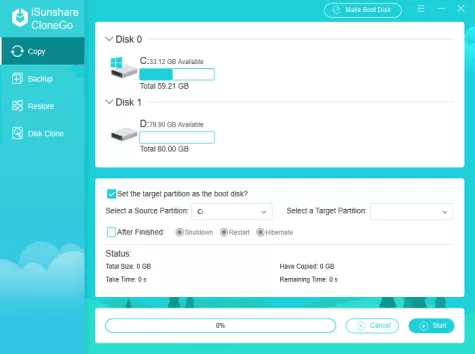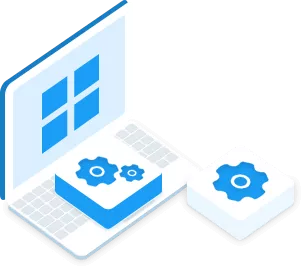Help you copy, back up and restore System, Partitions, or Disks.
CloneGo enables users to clone their Windows operating system to an SSD or HDD and restore backups on any Windows computer. It supports disk or partition cloning for hard drive replacement or upgrades, including converting dynamic disks to basic disks through cloning. With this tool, users can upgrade their storage without data loss, whether by cloning to a larger disk or from an HDD to an SSD. Additionally, it offers the ability to back up and restore the entire Windows system or specific partitions, enhancing data protection and improving system recoverability.

Migrate OS/Disk/Partiton to Another Location
CloneGo allows you to migrate Windows OS to another disk by using "Copy" option or "Backup" and "Restore" option. What's more, you can migrate entire disk by its "Disk Clone" feature.
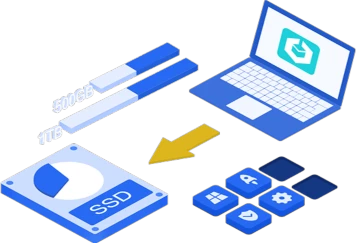
Regular Back up - Save You from Data Loss
CloneGo allows you to create a .icg backup file to store your data for restoration. Then, in the event of a problem with the system, simply recover it from this file.
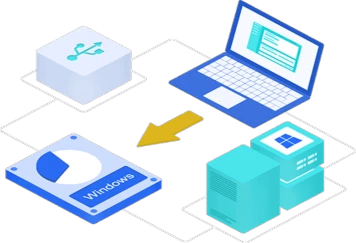
Back up Data without Entering the System
CloneGo allows you to back up data when you can't log in to Windows. You can use it to create a bootable Windows PE USB on another computer, then use this USB to enter WinPE. And in this mode, you can clone data from your computer to an external hard dirve.